FAQ
Keyword Search
Forwarding Service User and login information
*No ID and password are issued to mail magazine members (mail magazine only subscribers).
- I forgot my ID or password.
- I want to change my Lifetime Email Address (change my ID).
- I want to change my password.
- I want to change my forwarding address.
- I want to change my registration information.
- I want to delete my account or cancel my membership.
Forwarding Service Registration
- I want to know how to register for the forwarding service (obtain ID and password).
- I want to know the conditions of use of the forwarding service.
- I did not receive an email confirming my registration.
- I want to know the difference between Lifetime Mail(Forwarding Only) and Kyushu University Primary Mail address.
- What's the difference between memberships to our Lifetime Email forwarding service and our email magazine?
Mail Magazine Member Registration
- What is a mail magazine membership?
- I want to know how to register as a mail magazine member.
- I want to know the terms and conditions of use of the email magazine membership.
- I did not receive an email confirming my registration.
- What's the difference between memberships to our Lifetime Email forwarding service and our email magazine?
- I have not received the mail magazine.
- I want to cancel my mail magazine membership.
About Email Forwarding Function
- I want to know how to send. *There is no sending function
- Email is not forwarded.
- I want to resend mail received during the period when forwarding was suspended.
About the Email Newsletter
- I want to submit the mail magazine.
- I want to subscribe to the mail magazine.
- I want to unsubscribe from the Email Newsletter.
- I want to contact you because there is an error in the content of the Email Newsletter.
- I would like to know how the email newsletter is distributed.
Other
- I want to know if I can use the forwarding service after graduation, going to school, or retiring.
- If you cannot find a solution to your question in the FAQs, please contact us using the Contact form.
Forwarding Service User and login information
*No ID and password are issued to mail magazine members (mail magazine only subscribers).
I forgot my ID or password.
For those who are unable to use the forwarding email address.
If the email address you have set as your forwarding address is no longer available due to graduation or resignation, please change the forwarding email address from My Page after logging in.
If you are unable to log in due to forgotten ID or password, your account cannot be restored for security reasons.
Please submit a new application from the Forwarding Service Member New Member Registration Application. When you do so, please check the "Yes" checkbox in the "Reapplication" section.
I want to change my forwarding email address (change my ID).
You can change your information from My Page after logging in. → Change your registration information
Please note that you cannot use the ID you have used in the past again.
If you are unsure of your ID or password, please check Forgot ID or Password.
I want to change my password.
You can change your password from My Page after logging in. → Change Password.
If you do not know your ID or password, please check Forgot ID or Password.
I want to change my forwarding address.
You can change it from My Page after logging in. → Change the forwarding email address
You can set up to three forwarding email addresses, so we recommend that you set up multiple forwarding addresses just in case.
If you are unsure of your ID or password, please check Forgot ID or Password.
I want to change my registration information.
You can change your information from My Page after logging in. → Change your registration information.
If you do not know your ID or password, please check Forgot ID or Password.
I want to delete my account or cancel my membership.
You can make changes from My Page after logging in. → Withdrawal from membership
Please note that once you cancel your membership, you will not be able to use the same ID even if you register again.
If you do not know your ID or password, please check Forgot ID or Password.
In addition, if you receive the newsletter in error three times in a row, it will be determined that your forwarding email address is no longer valid and your account will be placed inactive and you will be automatically cancelled after six months.
We have seen many cases of forwarding email addresses becoming invalid due to graduation or resignation, so we recommend that you set up multiple forwarding addresses whenever possible, or use an address other than your Kyushu University Primary Mail address.
Forwarding Service Registration
I want to know how to register for the forwarding service (obtain ID and password).
If you have not yet registered, please do so through the New Member Application.
*For students enrolling during the following periods, a forwarding email address will be issued at the time of enrollment.
・Undergraduate students enrolled between April 2015 to October 2021
・Graduate students enrolled between April 2016 to October 2021
Duplicate applications are not allowed, so please check your basic student email for the relevant year. However, if your registered forwarding email address has expired, for example, and you are unable to log in, it cannot be restored for security reasons. If you wish to use the forwarding service, please submit a new application from the Forwarding Service Member New Registration Application.
*When you re-register, please check the "Yes" checkbox in the "Confirmation of Reapplication" section.
*Please note that you cannot use the same ID as before when you re-register.
I want to know the conditions of use of the forwarding service.
The forwarding service provided by Kyushu University is currently intended for the following persons.
Alumni (including current and retired students)
- ・Those who have graduated or completed undergraduate or graduate studies at Kyushu University (including Kyushu Imperial University), Kyushu University Junior College of Medical Technology, or Kyushu Institute of Design (including retired students).
- ・Students who are enrolled in the undergraduate or graduate school of Kyushu University.
Faculty and Staff
Those who have worked at Kyushu University (including emeritus professors, retired Faculty and Staff, etc.)
I did not receive an email confirming my registration.
If you have registered but have not received an email confirming completion of your registration, the following are possible reasons.
- ・Incorrectly entered email address.
- ・The email address has been sorted into the "junk mail" folder.
We apologize for the inconvenience, but please check and re-apply. → Forwarding Service Application
I want to know the difference between Lifetime Mail(Forwarding Only) and Kyushu University Primary Mail address.
Kyushu University Primary Mail address
The Kyushu University Primary Mail address is automatically issued when you become a member of Kyushu University. Both sending and receiving are possible.
After graduation, withdrawal, or retirement, it will no longer be available after a certain period of time (Professor Emeritus can continue to use it even after retirement).
The format of the Kyushu University Primary Mail address is as follows.
- Staff Last name. First Name. 3-digit number@m.kyushu-u.ac.jp
- Student Last name. First Name. 3-digit numbers.kyushu-u.ac.jp/Student ID@s.kyushu-u.ac.jp
Lifetime Email Address (forwarding email)
This is a free email forwarding service for alumni, faculty, staff, etc. There is no sending function. If you change your forwarding address, you can use your e-mail address bearing the name of Kyushu University for the rest of your life, even after graduation, withdrawal, or retirement.
The format of the Lifetime Email Address is as follows
- Any string (ID) @kyudai.jp
What's the difference between memberships to our Lifetime Email forwarding service and our email magazine?
Forwarding Service is a free email forwarding service for Kyushu University alumni, faculty and staff, but it doesn't have a sending function. If you change your forwarding address, you may use the Kyushu University email address "@kyudai.jp" for the rest of your life, even after graduation, withdrawal, or retirement. You can also receive our periodic email magazine (Qdai-mail Tsushin).
Email magazine members will receive Email magazine on a regular basis, but services such as the Lifetime (forwarding) Email Address "@kyudai.jp", ID, password, or My Page are unavailable.
Mail Magazine Member Registration
What is a mail magazine membership?
Users (members) will receive the regular email magazine "Qdai-mail Tsushin" (information on events, topics, and research results of the University as well as information on each procedure of this service).
There are Japanese and English versions of the email magazine, and you can receive emails in the language of your choice.
There is no Lifetime Email Address (@kyudai.jp) and no My Page.
I want to know how to register as a mail magazine member.
If you have not yet registered, please do so through the Mail Magazine Subscription.
Click here to register for Japanese version
Click here to register for English version
*If you wish to receive both, please register for each.
I want to know the terms and conditions of use of the email magazine membership.
Open to anyone interested in Kyushu University.
I did not receive an email confirming my registration.
If you have registered but have not received an email confirming completion of your registration, there are several possibilities.
・Incorrectly entered e-mail address.
・The email address has been sorted into the "junk mail" folder.
We apologize for the inconvenience, but please check and re-apply. → Click here to register for Japanese version, Click here to register for English version
What's the difference between memberships to our Lifetime Email forwarding service and our email magazine?
Forwarding Service is a free email forwarding service for Kyushu University alumni, faculty and staff, but it doesn't have a sending function. If you change your forwarding address, you may use the Kyushu University email address "@kyudai.jp" for the rest of your life, even after graduation, withdrawal, or retirement. You can also receive our periodic email magazine (Qdai-mail Tsushin).
Email magazine members will receive Email magazine on a regular basis, but services such as the Lifetime (forwarding) Email Address "@kyudai.jp", ID, password, or My Page are unavailable.
I have not received the mail magazine.
If you receive the email magazine in error three times in a row, it will be assumed that the forwarding email address is invalid and the distribution of the email magazine will be suspended. In that case, please re-apply for registration.
I want to cancel my mail magazine membership.
Click on the URL and enter the email address to which the magazine is sent. You will receive an automatic confirmation email to that email address.
If you receive the email magazine in error three times in a row, it will be assumed that the forwarding email address is invalid and the distribution of the email magazine will be suspended.
About Email Forwarding Function
I want to know how to send. *There is no sending function
The Lifetime Mail does not have a sending function. It is an receive-only email forwarding service.
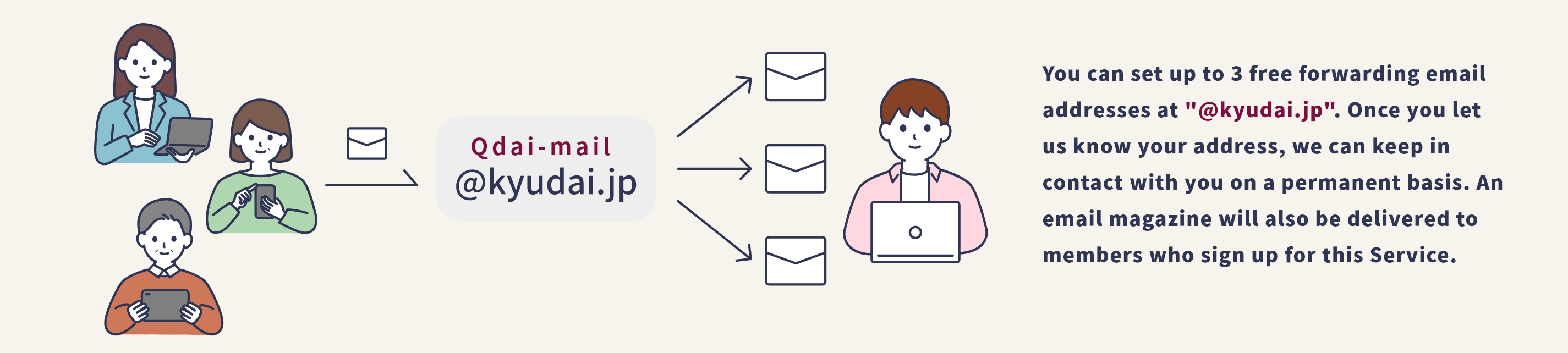
Email is not forwarded.
In addition to a typing error in your email address, it is possible that our email has been sent to your "spam" folder.
Some email services, such as Gmail, have a mechanism to avoid storing multiple emails with the same content in the same mailbox, so you may not receive emails with the same content as the emails you sent (it will not be stored in the "spam" folder, either). When testing the forwarding of your Lifetime Email Address, please check by sending it from a different email address than the one you have set up for forwarding. If you still don't receive our e-mail, there may be another reason, so please contact us.
・Click HERE for the inquiry form.
Please refrain from using the Lifetime Email Address "@kyudai.jp" for Mailing List.
Due to the nature of the Lifetime Email Address "@kyudai.jp" as a forwarding email address, it is incompatible with Mailing List, and emails might not be delivered due to countermeasures against email spoofing.
I want to resend mail received during the period when forwarding was suspended.
The Lifetime Mail server does not have the ability to store mail, so mail received during the period when forwarding was suspended will not be available for review.
About the Email Newsletter
I want to submit the mail magazine.
If you would like to submit an email newsletter, please enter your information via the email magazine submission.
Please note that the main content of the newsletter is information about Kyushu University, Kyushu University Alumni Association and other related organizations.
Please post information related to Kyushu University.
I want to subscribe to the mail magazine.
If you wish to subscribe only to the email magazine, please sign up for theemail magazine membership.
Click here to register for Japanese version
Click here to register for English version
*If you wish to receive both, please register for each.
Please note that the email magazine will be automatically sent to members of the forwarding service, so there is no need to register again.
I want to unsubscribe from the Email Newsletter.
Forwarding Service members cannot unsubscribe from the email magazine only. You must unsubscribe from the forwarding service membership.
For email magazine members, the URL to unsubscribe is provided at the end of each mail magazine you receive.
I want to contact you because there is an error in the content of the Email Newsletter.
Please let us know using the inquiry form.
I would like to know how the email newsletter is distributed.
We regularly send out email newsletters in both Japanese and English. Please note that the distribution method is subject to change without notice.
Other
I want to know if I can use the forwarding service after graduation, going to school, or retiring.
The forwarding service itself can be used even after graduation, continuing on to higher education, or retirement.
If you have set your forwarding address to your Kyushu University Primary Mail address, please change or add your forwarding address to an address other than your Kyushu University Primary Mail address from "My Page" while you are still enrolled in school.
If you graduate(retire) with only your Kyushu University Primary Mail address set as your forwarding email address, and your Kyushu University Primary Mail address is no longer available.
If you know the login ID and password for your Lifetime Email Address(forwarding email address).
After logging in, please go to My Page and set up a new forwarding email address (gmail, yahoo mail, new work email, etc.).
If you do not know all of your login ID, password, and forwarding email address.
If you are unable to log in and your forwarding email address is also unavailable due to expiration or other reasons, it cannot be restored for security reasons. If you wish to use your Lifetime Email Address, please register again.
*Please check the "Yes" box under "Confirmation of Reapplication" when you re-register.
*Please note that you will not be able to use the same ID as before when you re-register.
- HOME
- FAQ
